Ah, writing products. I’ve yet to meet a writer that doesn’t have a somewhat unhealthy obsession with pens, paper products, and cute little paperclips that collect dust in the corners of our desks.
Logically, when I heard about the Rocketbook, a reusable notebook that is linked to the almighty Cloud, I was intrigued.

I ended up buying one at Wal-Mart (I know. I don’t go there often, I promise. My town is just super small, and the Office Depot was closed). The cost was around $30, which is a considerable investment for a notebook, but I’d heard a lot of talk about it in my “circles” (Yes, I’m incredibly fun at parties).
In addition to the notebook, the package also came with a soft cloth for erasing and the black Frixion pen seen in the picture above. (The spray bottle of water is mine and wasn’t included.)
So what exactly is the Rocketbook? First off, I bought the Core version, as opposed to the Wave or a few other styles available. This review only pertains to the Core model, as I have no experience with the others (Although I do know the Wave is the one you microwave to erase).
The Rocketbook Core is a thin, medium sized notebook that has several dotted pages with QR codes in their corners. If you look *very* closely, you’ll see that there are also faint emblems at the bottom of each page.
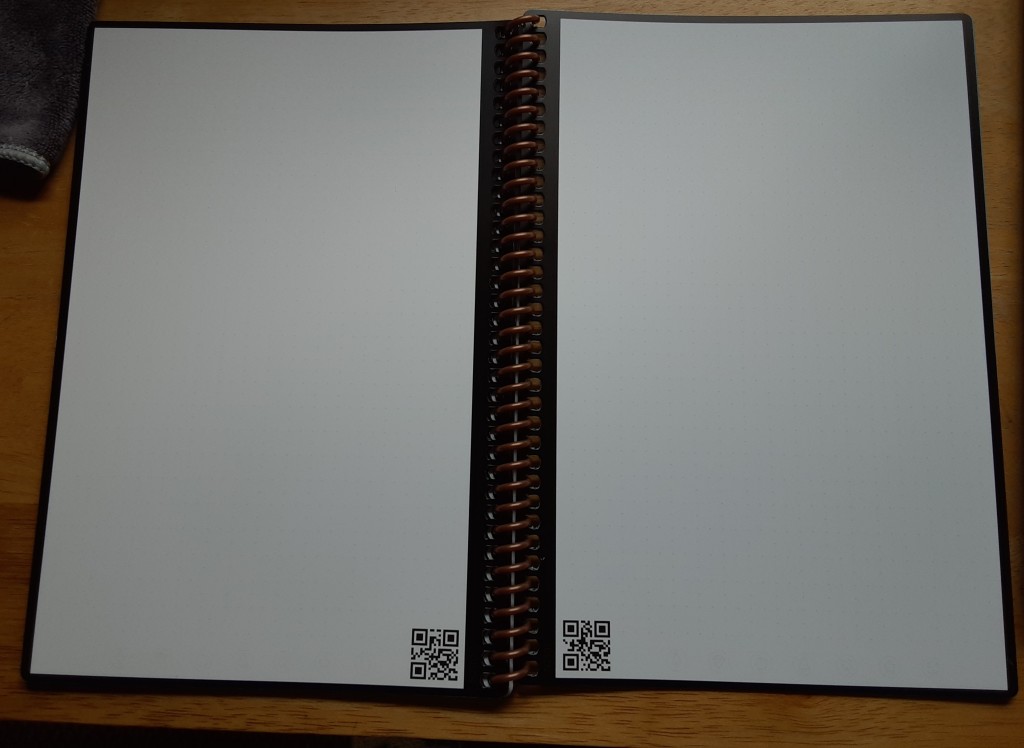
Using a special Frixion pen, you write (or draw) whatever you want on the pages. The double hashtags on each side of the title below are a shorthand the app uses to automatically name your file when you upload it. For example, if I were writing a shopping list for next week, I could write: “## Shopping List for Next Week ##.” When I send it to my email or a folder, the file will already be named appropriately instead of having a string of letters and numbers.
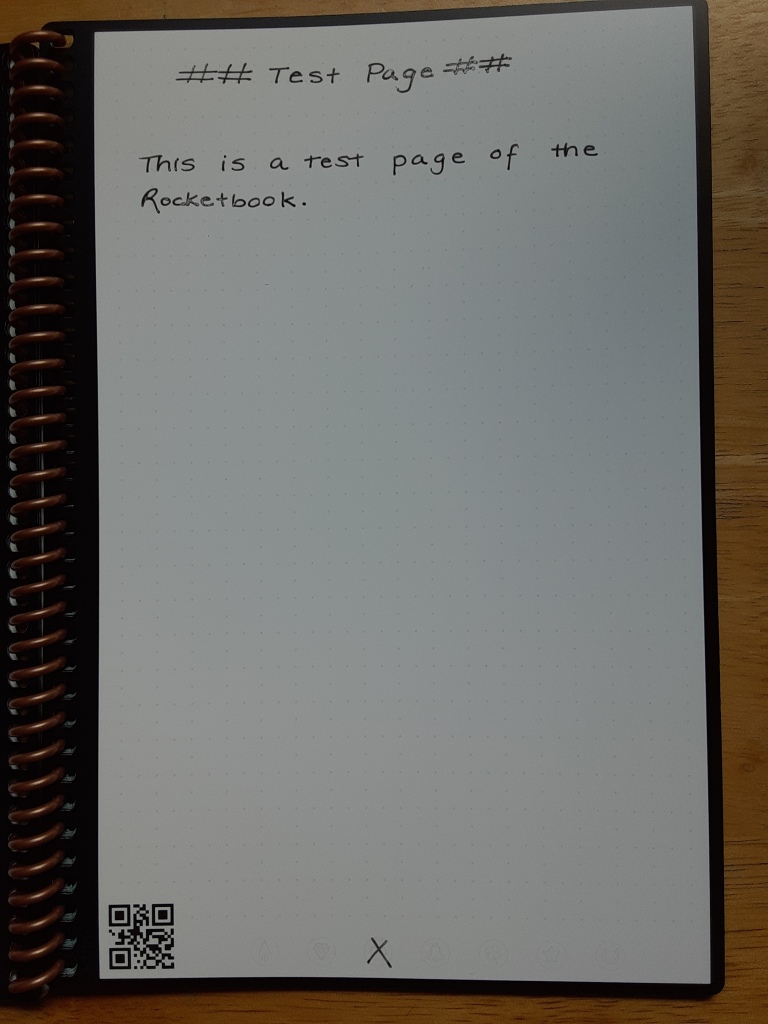
When you’re done writing, you mark an “X” over the emblem that corresponds to the specific location you want to electronically send the document to. You just open the free Rocketbook app and snap a photo of the whole page. You preset your destinations ahead of time so the page will go to the right place. For example, I’ve set my destinations as my email and various Google drive folders. You can also send to Slack, Evernote, Dropbox, OneNote, etc., but I’m personally not that fancy (or organized).
Through the app, you can further choose what happens to the file when you send it. You can have the app:
- Bundle your scans
- Turn handwriting into transcribed text
- Send as one file (the transcribed text has a JPG of your page’s image attached)
- Send as two files (a PDF of your image and a separate file with the transcribed text)
As you can imagine, there are a ton of potential uses for the device. So how do I feel about the Rocketbook?
The Breakdown
Pros:
- The pen glides over the paper, effortlessly. It feels kind of like writing on glossy photo paper.
- You’ll save paper over the long run (although I don’t know how this balances with the carbon footprint of the manufacturing process).
- The notebook is very lightweight. I’m always weighed down by my multiple notebooks when I work away from home, and this product will help eliminate that issue.
- The pages are durable (no signs of tearing at the edges or near the binding after use).
- I like being able to write without staring at a screen sometimes. The transcription option is super helpful to save time transferring written text to digital.
- The multiple destination options help me stay organized with creative writing. I can instantly send notes to a Characters folder, Settings folder, Plot folder, etc.
- The Frixion pen erases super clean when you use the eraser for a small mistake. When you need to erase the entire page, the fastest way is just to spray it with water and wipe with the cloth. It comes off as easily as ink on a whiteboard.
Cons:
- You have to wait for the pages to dry. It’s only a few seconds, but I’m lefthanded and have found there is some smearing when I’m writing quickly or close the book too soon.
- The pen doesn’t fit in the spiral wire binding. Small complaint, but I’m always worried the Frixion pen will fall off when it’s clipped to the front of the book.
- Other pens will stain the notebook! I accidentally wrote with a normal pen but was able to remove the ink with rubbing alcohol. I think some of the glossy coating got rubbed off the page in the process, though.
- The transcription feature isn’t perfect. You have to print (it won’t read cursive), and it can’t read my style of lowercase a’s and g’s (which I write in the same style as the font in this post). So I have to remember to write like a schoolteacher if I want the document transcribed. But even if I just send a picture of the handwritten page to the Cloud, it’s helpful to have the document uploaded.
- The dots and emblems are too faint for my preference. I’m assuming that’s so the dots don’t appear in your file, but it makes it harder for me to write in a straight line. Maybe other people don’t have trouble seeing them, though, because I haven’t seen anyone mention this in other reviews.
- Excessive heat will erase your text! There’s a warning in the insert that comes with the notebook, but I figured that was only in extreme cases. However, I left the notebook in my car when I went shopping and some of the text started erasing, Marty McFly style. You can see the fading in the corner of the picture below (notes from my sewing class).
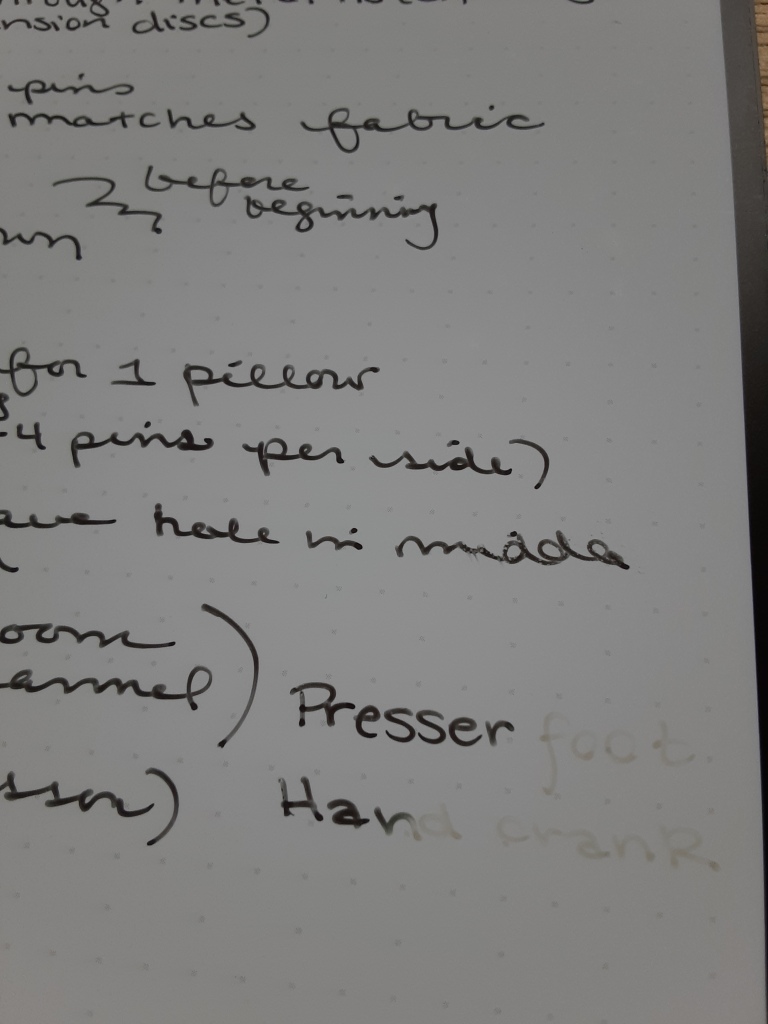
Overall, I am glad I purchased the Rocketbook because I think I’ll use it well into the future. If you’re a writer that likes to try new products, I definitely recommend investing. Although my Cons list is fairly long, the benefits of the notebook outweigh them.
I have a feeling the brand will be coming out with an improved model in the next few years that addresses these small tweaks, so I’ll be looking forward to testing out the updated model.
What do you think about the Rocketbook? How do you use it for your work? Too gimmicky? Very practical? Leave a comment and share your thoughts!
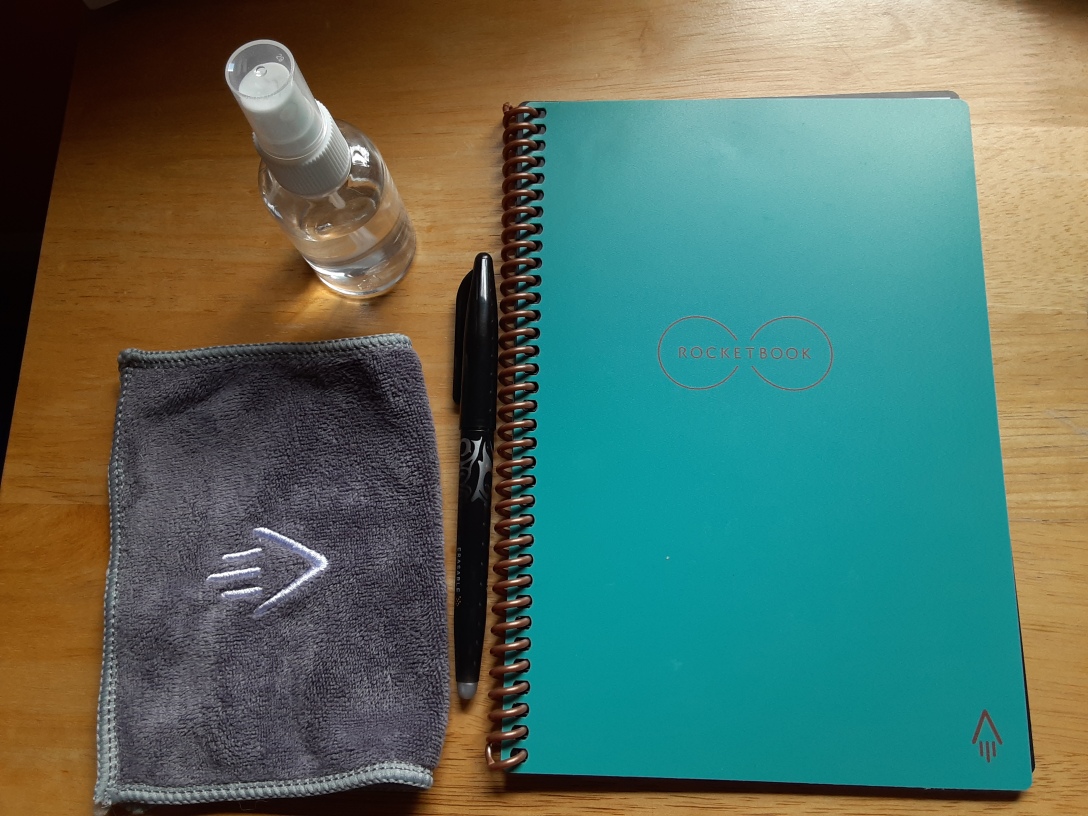
What. This is such an amazing blend of technology and oldschool peripherals! I never knew that such things could be done. That’s some amazing stuff. Thanks for sharing!
LikeLiked by 1 person
I know! It is fun playing around with. I plan to find more uses for it over time
LikeLike
[…] Rocketbook has been a wonderful resource during this process, since I can handwrite notes but still upload […]
LikeLike
I have a rocket book mini and I would say not having a place for the pen is a problem. Especially since you can only use the special pen. The mini is great for to-do lists and quick notes.
LikeLiked by 1 person
The mini sounds really useful! I may get it in the future. I have to control myself from spending half my budget on writing supplies.
And I do wish the pen were smaller. Maybe they will use another model in the future?
LikeLike
When I bought my the mini they did have an accessory you could buy to hold the pen. I didn’t get it. I hear you about spending money on writing supplies. I am always in search of the perfect travel journal.
LikeLiked by 1 person